learn to Schedule WhatsApp Messages Easily on android and iphone
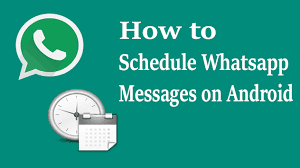
whatsapp has become the mode of sharing thoughts, Photos, Videos etc. with increasing popularity and the numbers of users day by day also require some more flexibility as well as features. Apart from messaging it provides some others feature too available at Google play store. One of its new feature which was missing from social app is scheduling your messages. Scheduling your messages means sending your message at different time. Suppose you want to wish your colleague on his birthday but it was a very heavy day for you at office and now you are feeling sleepy. What to do now. Don’t worry here is a solution for your problem. Now you can schedule whatsapp messages.
Also Check :
- .
Today at I will tell you about a very amazing and helpful app which is known as Whatsapp Message Scheduler lite. You wish to send a message to any of friend at 2.00 am in the morning just simply type the message save it provided by the timing at which it should be sent and your work is done. All you need to do is install Whatsapp Messages Scheduler Lite and use this amazing app.
Before you began
- Rooted android device
- Good working internet connection
Main features of Whatsapp Message Scheduler
- Auto Complete Whatsapp Contact(s)
- Send Whatsapp Message to multiple contacts.
- Date and time chosen to send.
- Alert on delivery.
Now just follow these simple steps
- First all you need to do is download Whatsapp Messages Scheduler Lite and then install it.
- Second now open the app and read the requesting permission for user access etc.
- Grant the permission, and your app is ready to be used now.
- After opening the app now you see two tabs available sent and pending messages.
- In order to schedule the message go to pending message tab. Add the message, select recipient, set time and date. Once the message is delivered you will receive notification and your work is done.




No comments