how to hack true caller so your friends cannot identify you when you call
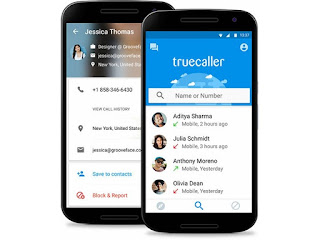
Truecaller is a phone app with the ability to identify unknown callers . True Caller started in 2009 in Stockholm, Sweden as a Telephone Directory, becoming the most popular Telephone Directory, available on the web and as an app for the iPhone, Android, Blackberry, Symbian (s40/s60), and Windows Phones. But if you want to keep your privacy you can remove your number from Truecaller.
Before this service, there was no way to find or trace phone number directly without any much efforts. But after this service, a single app on your Smart Phone can tell you the details of a unknown number. It's amazing service with a great database of millions of users
- Read also: How TrueCaller works ?
But sometimes you need to keep your privacy and protect your number from wrong hands. So today ill tell you How to Remove your Number From True Caller?
How to unlist your number from True Caller ?
How to unlist your number from True Caller ?
Its very easy to Remove your Number From True Caller. To Remove your Number From True Caller or to unlist your number from True Caller follow these steps.
Step 1:click this link
Step 2:You will asked to Chose your Country
,
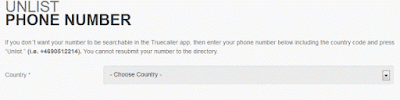
Chose your Country from the Drop Down list.
Step 3:Then It will ask you to Enter Your Phone Number that you want to unlist or remove from TrueCaller.
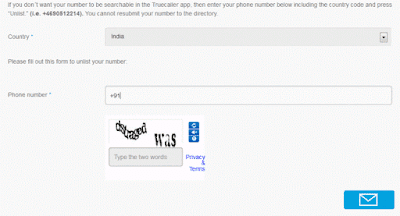
Fill out this form to unlist your number and then click on the message icon. And your number is unlisted or removed from True Caller permanently.
Must Read: How to add or edit your phone number on True Caller ?
That's how you can Remove your Number From True Caller, if you still have any query or need any help on this subject matter You can ask it in comments

No comments